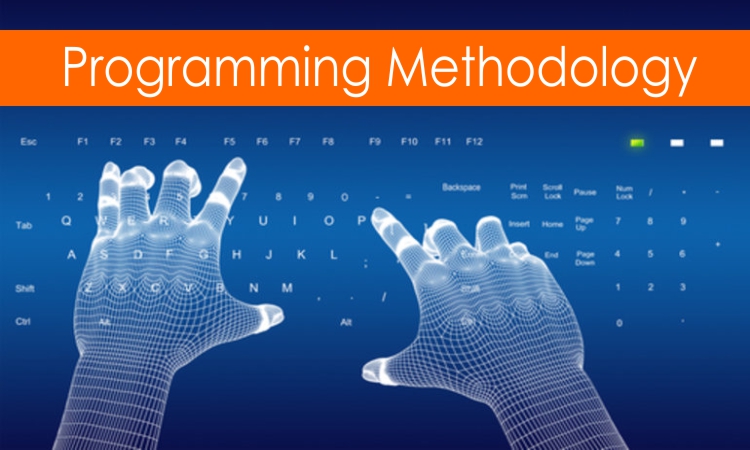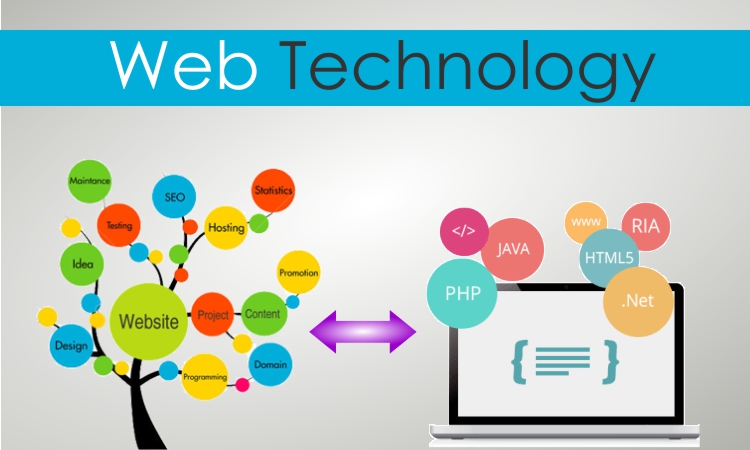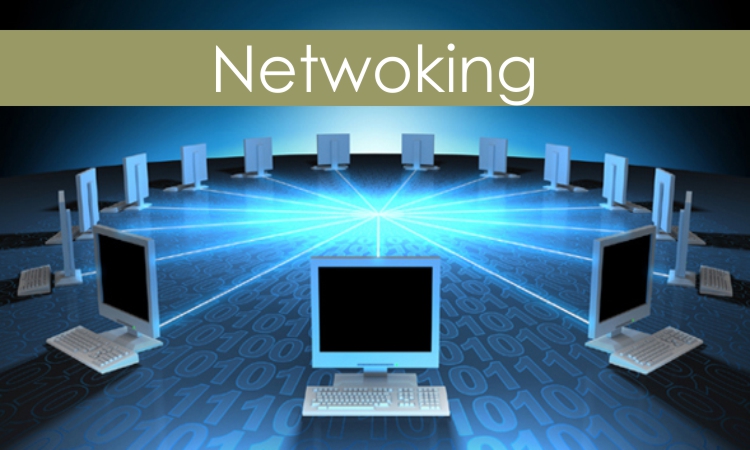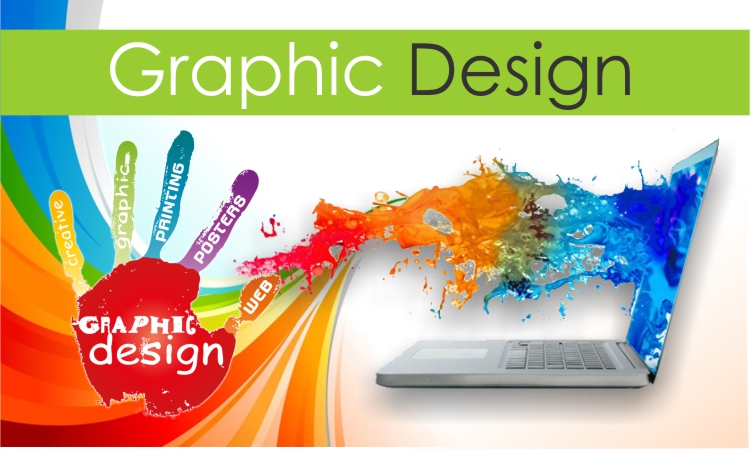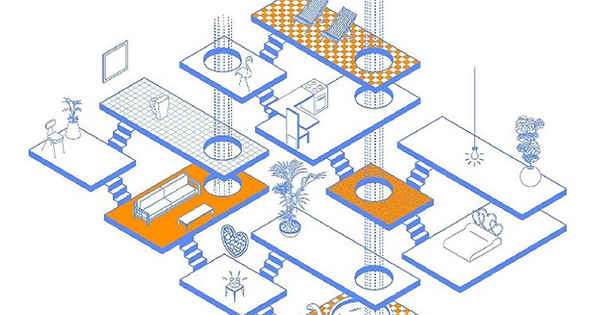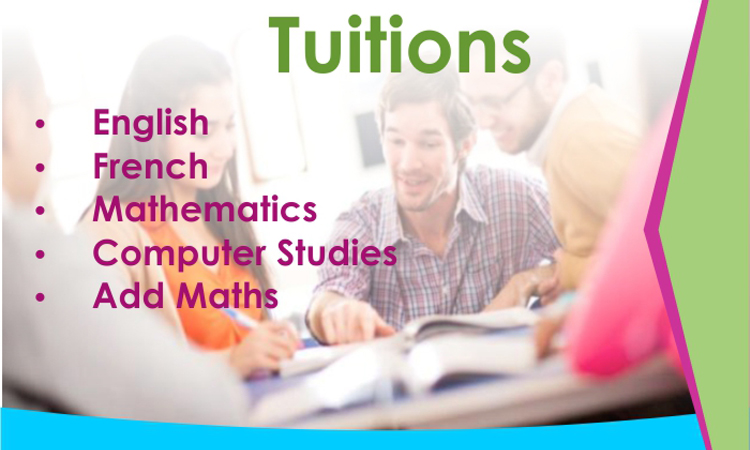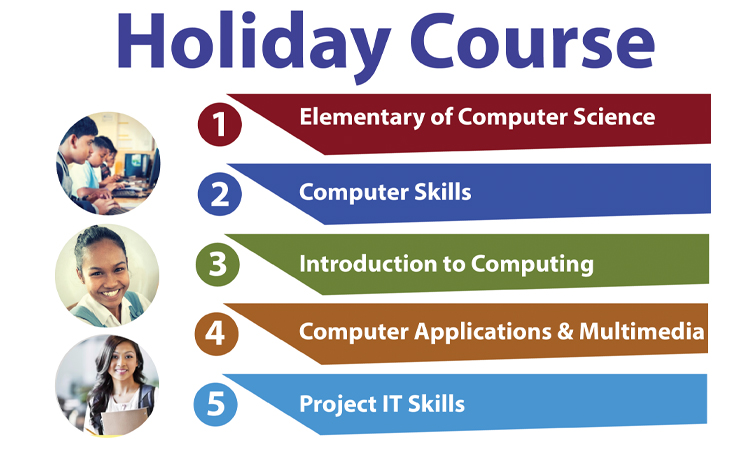Course Information
- Total Students 20 per class
- Course Duration 3 Months
Description
Transform your video editing skills and create stunning content with our industry-leading video editing course. We use:
➢ Adobe Premiere Pro: A video editing program which is used to effectively edit videos or make well-built movies.
➢ Adobe After Effects: A program that allows you to create interesting videos containing animations and special effects for graphics-related projects
Course Outline
| Introduction to Video Editing |
| 1. Better understand editing techniques |
| 2. Creating an Animation Using Effects and Pre-Sets |
| 3. Learn video colour correction skills |
| 4. Understand video formats |
| 5. Synchronize text and audio in a video |
| Adobe Premiere Pro |
| 1. Navigate Premiere Pro |
| 2. Create and open projects |
| 3. Work with files |
| 4. Import Media into Premiere Pro |
| 5. Organize your media once it is imported |
| 6. Use the Timeline for video and audio tracks |
| 7. Edit tracks in the Timeline |
| 8. Create sequences and nested sequences |
| 9. Add motion to your clips |
| 10. Create and work with keyframes |
| 11. Add animation, transitions and other effects |
| 12. Use the color-correction tools |
| 13. Add text, shapes to your project |
| 14. Work with audio in the Audio Workspace |
| 15. Export media from Premiere Pro |
| Adobe After Effects |
| 1. The basics of creating projects, compositions, and layers |
| 2. Importing footage, including video, audio, and still images |
| 3. Creating special effects using the Effects menu |
| 4. Creating animation for shapes, objects, and layers |
| 5. Adding and animating text |
| 6. Drawing and animating shapes |
| 7. Using the puppet tools to create animated characters and effects |
| 8. Extracting and removing objects from layers |
| 9. Exporting to video |